1. The Data That Changes Everything
Fanpage Karma analyzed over 688,000 posts published between January 1 and May 31, 2025, comparing carousel performance against video content on both TikTok and Instagram. The results reveal a surprising gap that most creators are missing.
TikTok Performance Data
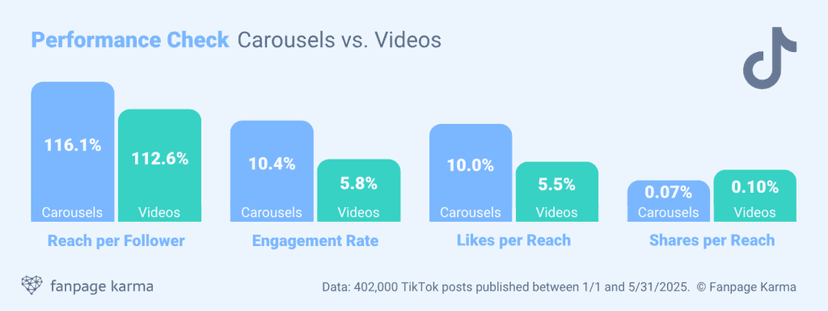
Instagram Performance Data
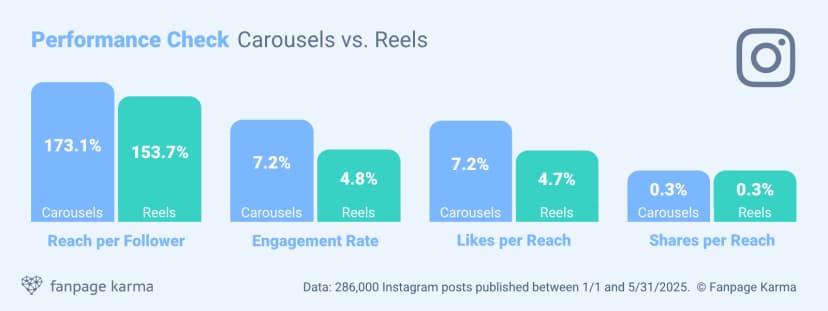
Key Takeaways from the Data:
- • 402,000 TikTok posts analyzed: Carousels consistently outperform videos in engagement
- • 286,000 Instagram posts analyzed: Carousels achieve 50% higher engagement than Reels
- • Universal trend: Photo carousels generate more likes and engagement across both platforms
- • Reach advantage: Carousels achieve better organic reach per follower on both platforms
2. Why This Overlooked Format Performs So Well
The performance difference isn't luck—it's psychology. While creators pour resources into video production, carousels tap into fundamental user behaviors that are surprisingly predictable and powerful.
Extended Engagement Time
While videos play passively, carousels require active participation. Users must swipe through each slide, spending 3-5 seconds minimum per slide. A 6-slide carousel can easily hold attention for 20-30 seconds—longer than most viral videos.
Multiple Hooks Per Post
Videos get one chance to hook viewers in the first 3 seconds. Carousels get multiple opportunities—each slide can re-capture attention and provide a new reason to keep swiping.
Completion Rate Advantage
Users who start swiping through a carousel are psychologically committed to seeing the end. This creates completion rates that surpass even the most engaging videos.
Wide Open Opportunity
While millions of creators saturate platforms with videos, carousel content remains surprisingly underutilized. This creates a massive opportunity for creators willing to embrace this overlooked format.
3. The Untapped Advantages of Carousel Content
Creation Benefits
- • No video editing skills required - Just focus on compelling visuals and copy
- • Faster production - Create 10 carousels in the time it takes to edit one video
- • Easier to batch create - Generate weeks of content in a single session
- • Template-friendly - Successful formats can be replicated across topics
- • AI-compatible - Perfect for automated content generation
Performance Benefits
- • Higher save rates - Users bookmark valuable carousel content for later
- • Better comment quality - Multiple slides provide more discussion points
- • Increased profile visits - Impressed users check your profile for similar content
- • Cross-platform effectiveness - Same content works on TikTok, Instagram, LinkedIn
- • Evergreen potential - Less time-sensitive than trending video content
The Compound Effect
Each carousel you post teaches the algorithm more about your audience's preferences. Unlike videos that may go viral once and disappear, consistent carousel creators build sustainable, long-term reach that compounds over time.
4. How to Start Creating High-Performing Carousels
Step 1: Choose High-Engagement Formats
Educational Formats:
- • "5 Things You Didn't Know About..."
- • "Before vs After" transformations
- • Step-by-step tutorials
- • "Myths vs Facts" breakdowns
Entertainment Formats:
- • "This or That" comparisons
- • Quote collections with visuals
- • Behind-the-scenes photo stories
- • "Day in the Life" highlights
Step 2: Master the First Slide Hook
Your first slide determines if users will swipe. Use these proven hooks:
"The secret that changed everything..."
"Struggling with X? Here's how I solved it..."
"This outperforms videos by 79%..."
Step 3: Design for Mobile
- • Large, readable text: Minimum 24pt font size
- • High contrast colors: Ensure text stands out against backgrounds
- • Minimal text per slide: 1-2 key points maximum
- • Consistent branding: Use the same colors/fonts throughout
- • 9:16 aspect ratio: Optimize for vertical mobile viewing
5. Common Carousel Mistakes to Avoid
- • Too much text per slide
Users should be able to read each slide in 3-5 seconds maximum. Dense text kills engagement.
- • Weak ending slides
Your last slide should provide value and include a clear call-to-action. Don't just fade out.
- • Inconsistent visual style
Mixing different fonts, colors, or layouts within one carousel looks unprofessional.
- • No progression between slides
Each slide should build on the previous one, creating a logical flow that keeps users swiping.
- • Forgetting platform optimization
TikTok favors 9:16 vertical carousels, while Instagram performs well with both vertical and square formats.
6. Frequently Asked Questions
Q1: How many slides should a carousel have?
A: The sweet spot is 4-6 slides. This provides enough content for engagement without overwhelming users. TikTok allows up to 35 photos per carousel, but engagement typically peaks at 4-6 slides.
Q2: Do carousels work in every niche?
A: Yes, but the format varies. Educational niches (business, health, finance) see the biggest advantage. Entertainment niches benefit from photo storytelling and behind-the-scenes carousels.
Q3: Should I post carousels exclusively?
A: No, but they should be your primary content type. A good mix is 70% carousels, 30% videos. This maximizes the engagement advantage while maintaining content variety.
Q4: How often should I post carousel content?
A: Daily posting works best for carousels since they're faster to create than videos. Consistent posting builds algorithm favor and audience expectations.
Q5: Can I repurpose the same carousel across platforms?
A: Absolutely. This is one of carousel content's biggest advantages. The same 6-slide educational carousel can perform well on TikTok, Instagram, LinkedIn, and Pinterest with minor adjustments.
